MAHLE Security label
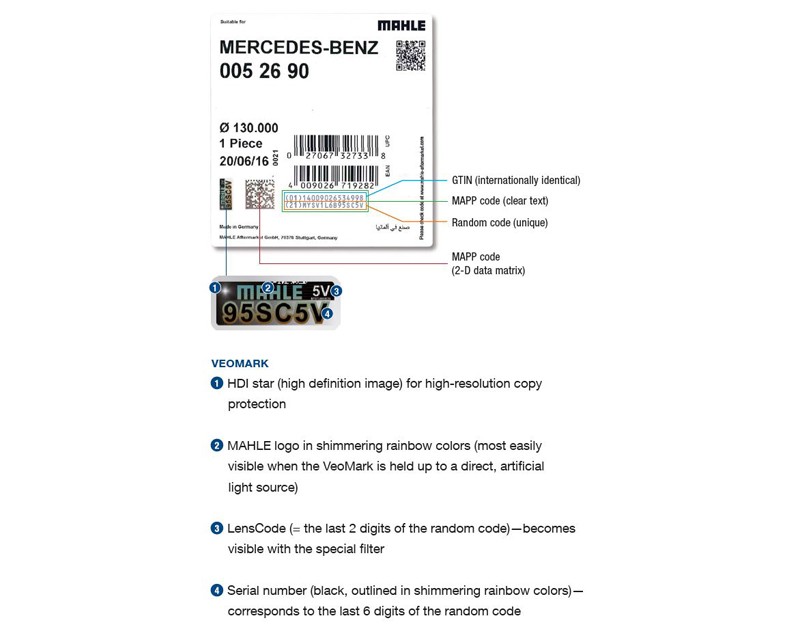
MAHLE engine components are now available with new security labels, with increased protection against counterfeit products.
With our new security labels, you can quickly verify whether you have an original package from MAHLE or a fake.
Online verification
How to verify that the printed code is valid:
- Scan the 2D data matrix (MAPP code) with a 2D barcode scanner.
- Alternatively: Manually enter both lines of the MAPP code, that is, the GTIN and the random code, into the fields provided (including parentheses, but without spaces or line breaks).

Green
Verification successful! This is a valid code for a MAHLE Original part. Please also check the VeoMark security feature on the label.

Yellow
Warning! The maximum number of checks for this code has been exceeded. Please contact your MAHLE sales partner if you have any doubt about the authenticity of your product. Please also check the VeoMark security feature on the label.

Red
Error! The code that was entered does not match the required format. Please check whether the entire code has been entered in a single line, without spaces or typos.
Offline verification
Verification at a glance
Compare the digits of the random code to the VeoMark information:
- Do the last 6 digits match the serial number on the VeoMark?
- Do the last 2 digits match the LensCode? The LensCode becomes visible when you place the included special filter over the label and rotate it.

1) HDI star (High Definition Image) for high-resolution copy protection
2) MAHLE logo in shimmering rainbow colors (most easily visible when the VeoMark is held up to a direct, artificial light source)
3) LensCode (= the last 2 digits of the random code)—becomes visible with the special filter
4) Serial number (black, outlined in shimmering rainbow colors)—corresponds to the last 6 digits of the random code